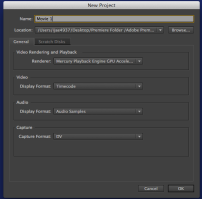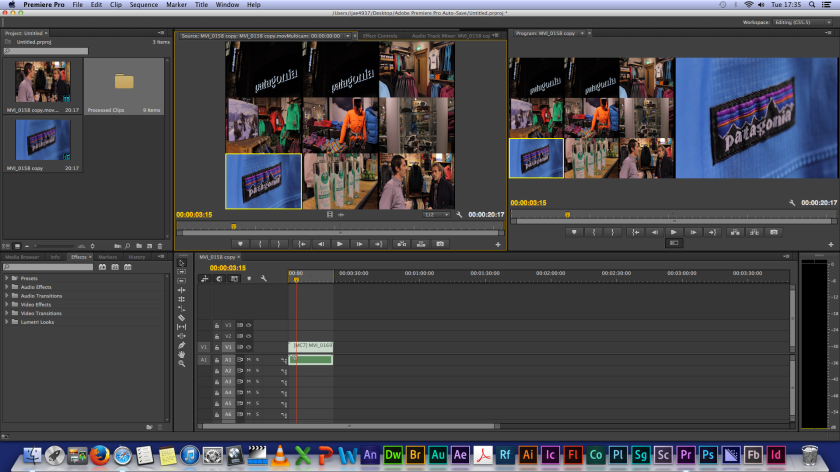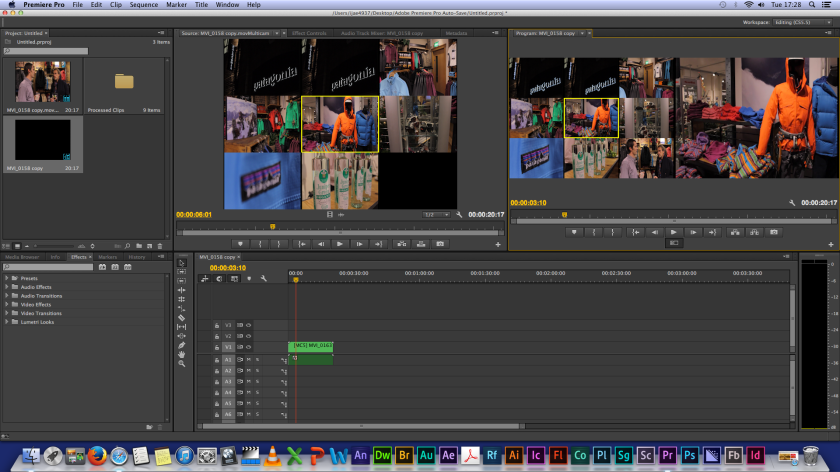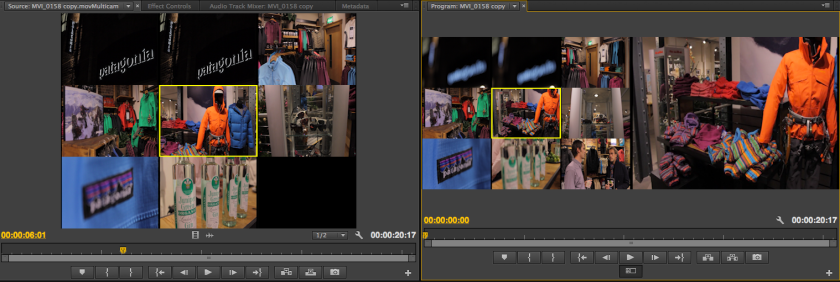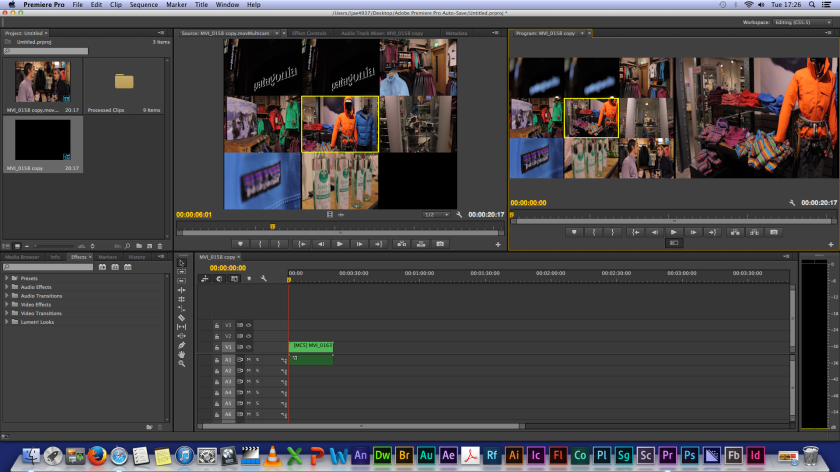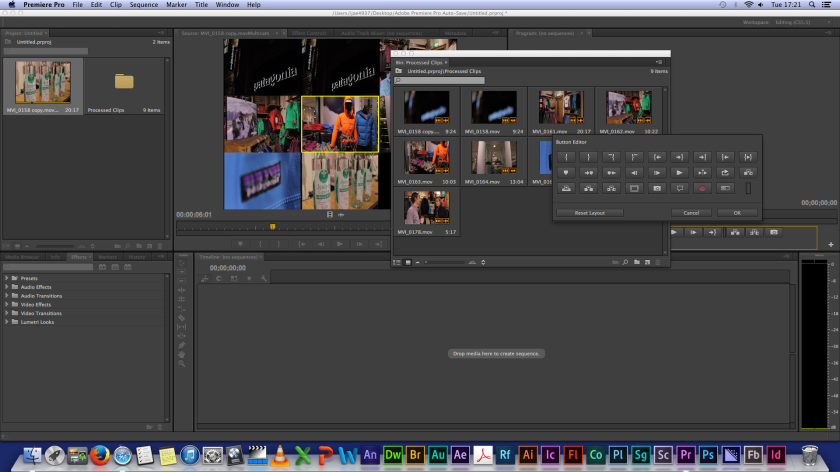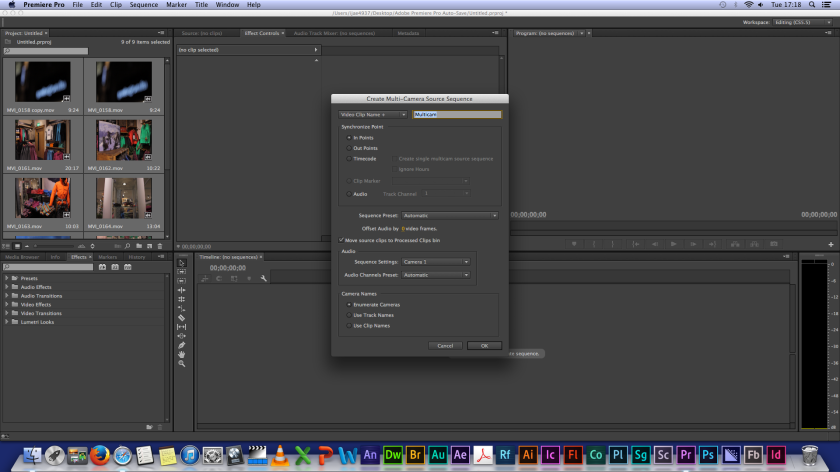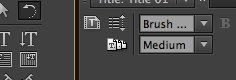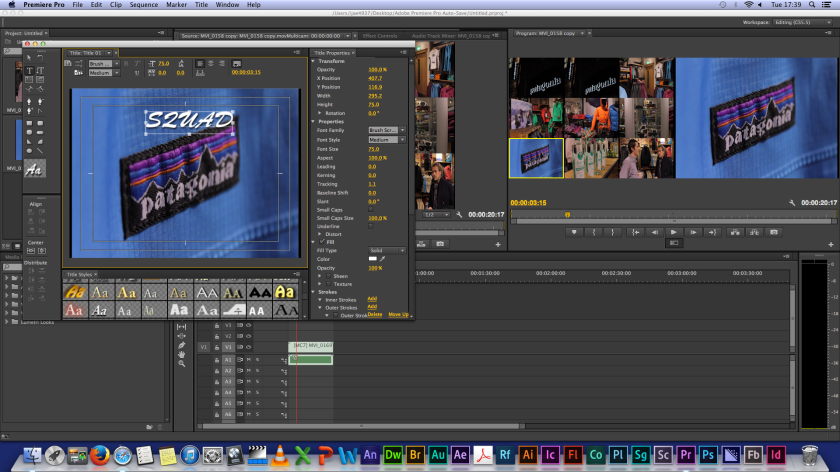Introduction: Adobe Premiere Pro is a timeline-based video editing software application. It is part of the Adobe Creative Cloud, which includes video editing, graphic design, and web development programs.
In order to use Adobe Premiere very well for ‘First timers’, you must follow these simple steps.
1.Open the purple icon ‘Pe’ at the bottom of the screen

2.Then clicked ‘New Project’
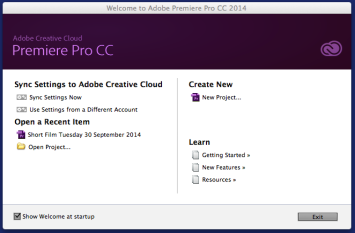
3. You can see that your chosen video is in the top left corner of the screen. To open your video, double click on the video.
4. Ensure that your video is saved in a folder that you know. I.E. Shown below:
Then click OK.

5. Your window will look like this. (I.E Show Below)
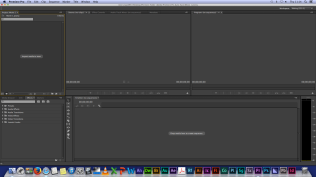
6.
- To import any media contents i.e videos, you have to go to the top left corner that says ‘File’ (Shown Below)
- ‘Import’
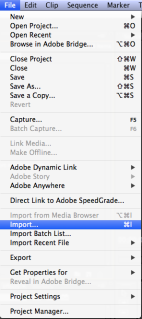
7. Now find your video in your file (Shown Below)
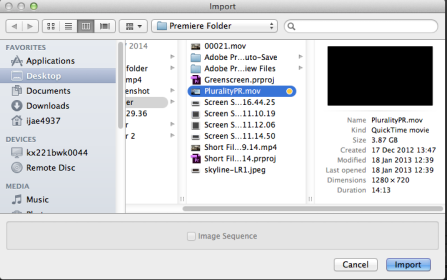
8. Your video is in top left window (Shown Below)
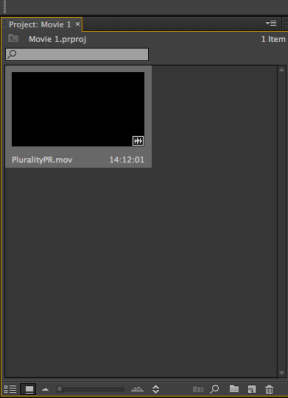
9. Drag your video to the timeline (Shown Below)
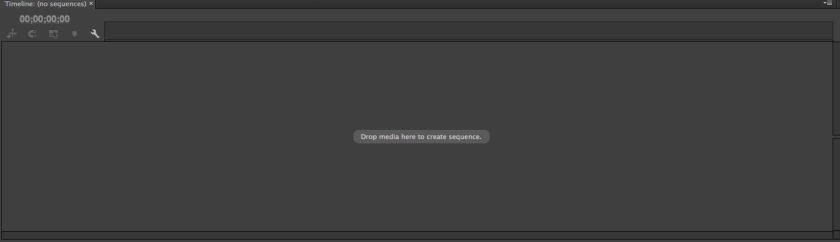
11. Drag the first video to the first window (Shown Below)
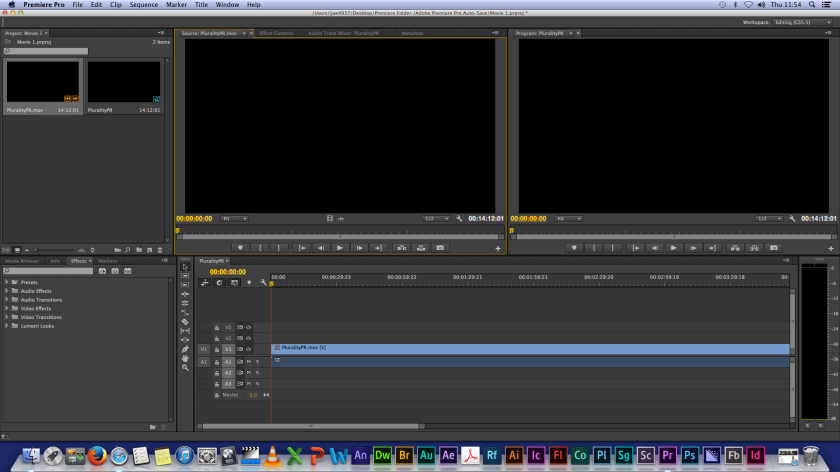
13. Now since this video is full length video, we’re going to trailer that is going to last one minute and a half. Be careful, that for each scene you crop have to be link to the scene you make.